
How to Process a Landscape Photo in Lightroom
Joshua Cripps
is a photographer, teacher, and writer living in the spectacular Eastern Sierra.
In this Lightroom workflow tutorial learn how to beautifully develop your landscape photos in less than 10 minutes. Learn to effectively use the tone curve, spot removal tool, graduated filters, and more.
Got another question? Check out our Landscape Photography FAQ here:
https://www.joshuacripps.com/landscape-photography-faq/
Be sure to subscribe to our newsletter and YouTube channel for even more landscape photography how-to.
Join Josh on Social!
http://instagram.com/joshuacrippsphotography
https://www.facebook.com/JoshuaCrippsPhotography
share this article:
Facebook
Twitter
Pinterest


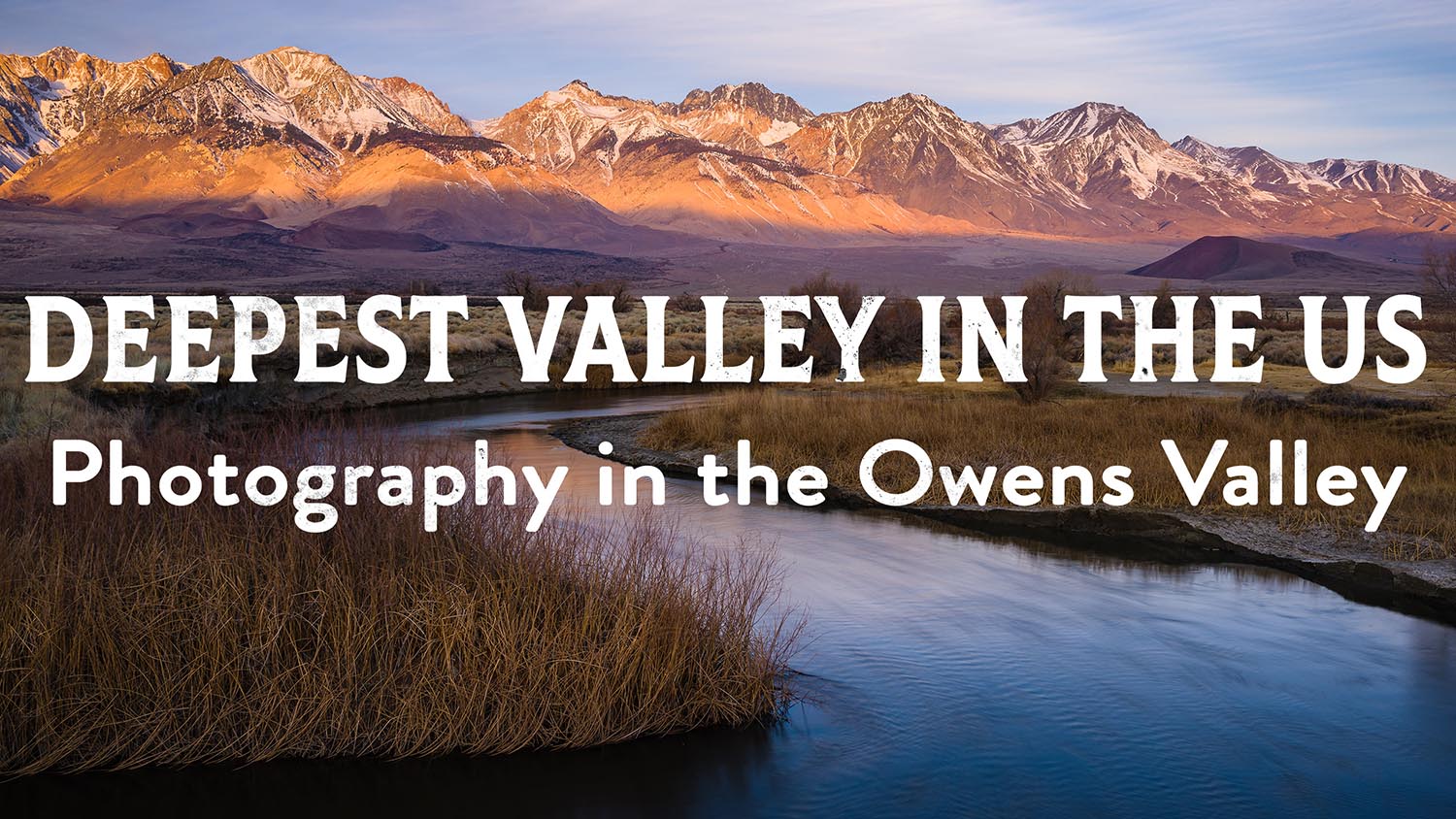
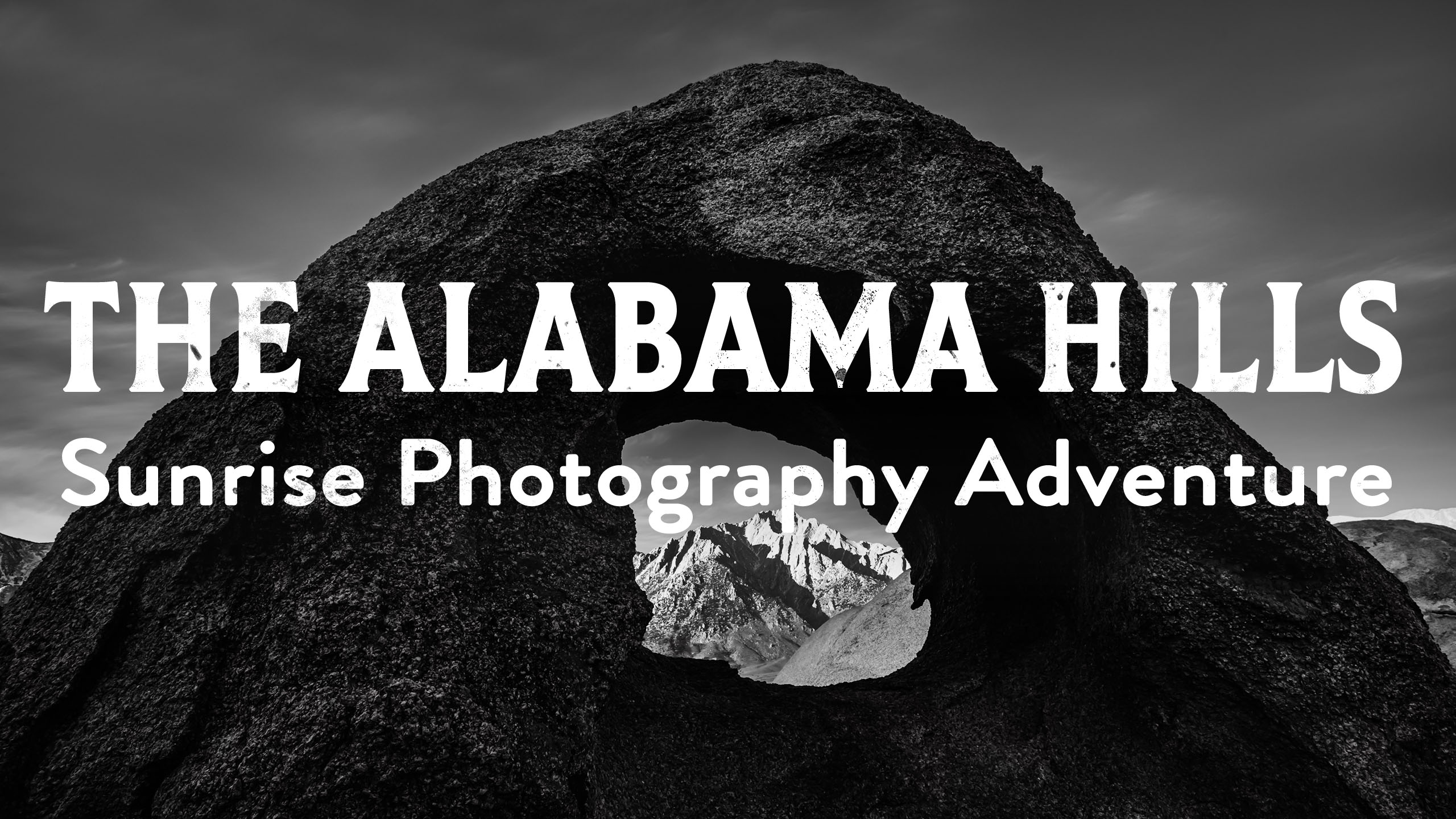


3 Responses
Excellent educational video.
Thank you.
Joshua,
I have been following you since the beginning of the year, and starting to shoot RAW +JPEG. I know why JPEG? Using LR 5 and not real comfortable with all the controls. This tutorial has opened a BIG window for me. Thanks
Hi Rick,
My pleasure! Thanks for the support and glad to hear the tute was helpful for you. And you know, I shot raw + jpg for YEARS, and only stopped once I started using LR to browse my photos. But in some cases I still find the jpg useful.
Cheers,
Josh