
Create a Milky Way Composite Night Photo in Photoshop. Part 3: Clean Up & Final Touches
Joshua Cripps
[av_textblock size=” av-medium-font-size=” av-small-font-size=” av-mini-font-size=” font_color=” color=” id=” custom_class=” av_uid=’av-k83zfy74′ admin_preview_bg=”]
Learn how to create a Milky Way Composite Night Photo in Photoshop. In this video I cover techniques to clean up the photo for a perfect composite. To follow along you need a Milky Way photo plus a photo from the same composition shot during dusk.
Part 1: Edit and process the Milky Way in Lightroom or ACR
Part 2: Create a Milky Way Composite in Photoshop, Matching Color and Tone
Part 3: Create a Milky Way Composite in Photoshop, Perfect Selections and Masks
Part 4: Create a Milky Way Composite in Photoshop, Cleaning Up and Final Touches
Got another question? Check out our Landscape Photography FAQ here:
https://www.joshuacripps.com/landscape-photography-faq/
Be sure to subscribe to our newsletter and YouTube channel for even more landscape photography how-to.
Join Josh on Social!
http://instagram.com/joshuacrippsphotography
https://www.facebook.com/JoshuaCrippsPhotography
[/av_textblock]
share this article:


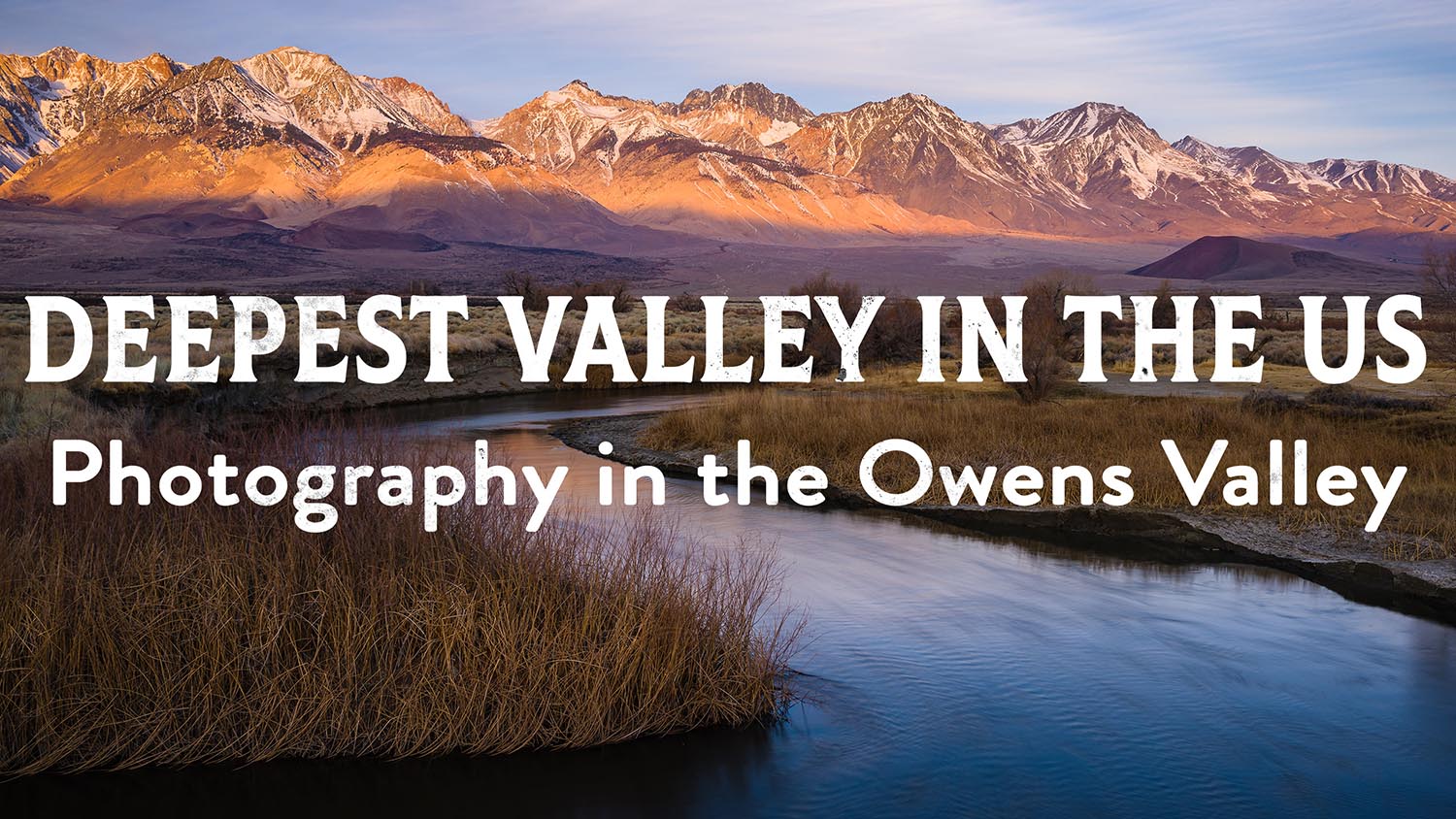
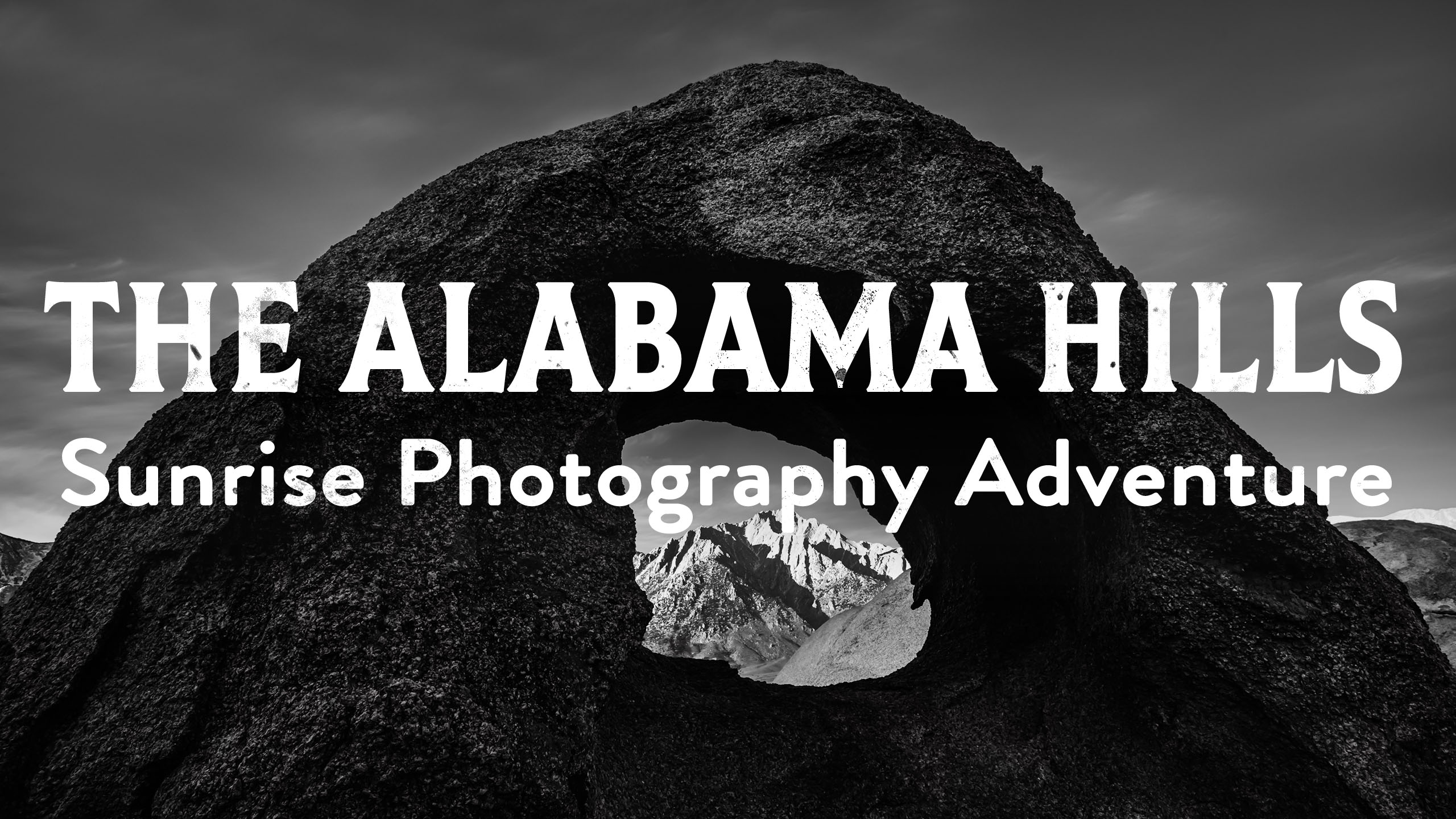


2 Responses
Hey Joshua. I am a new photographer and have a question for you. I just got my camera on Christmas day and am still experimenting with it. The camera is a Kodak pixpro AZ401 and I was wondering if that is a good brand to start with. I’ve seen many others using Nikon and Canon but not many using Kodak. Did I invest in the correct brand?
Thanks a lot,
Hanna
Hi Hanna,
A camera like that is certainly a good place to start to begin to understand the fundamentals of photography. In time though you will want to invest in an SLR so that you can change lenses and have the utmost control over your photographs.
Cheers,
Josh